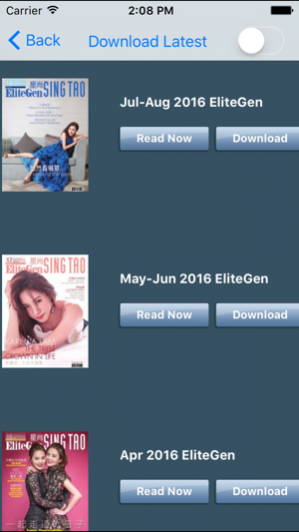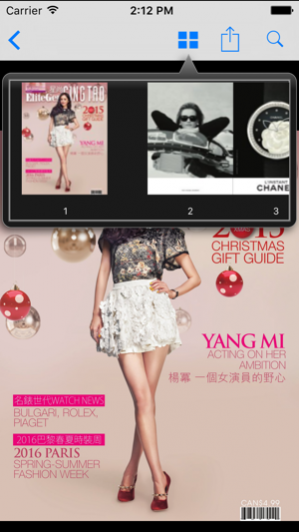EliteGen 2.7
Continue to app
Free Version
Publisher Description
The look and feel of the print magazine on your iPad and iPhone, but better! EliteGen, a bilingual high-end lifestyle monthly magazine published by Sing Tao Canada, is a curation of objects of desire for the Elite Generation in Canada.
Features:
- Easy to navigate: tap, swipe and zoom for an immersive experience
- Clip, bookmark and share your favourite articles
- Keyword search function to easily find the story you want to read
- Offline capability saves data usage
- Automatically download and notify you when a new issue becomes available(option to turn off)
- Three regional editions to choose from in-app: Toronto, Vancouver and Calgary
***** 2.2 Update *****
Completely revamped app for a smoother and more intuitive reading experience. Many new functions added, including clipping, keyword search, sharing and more.
CONTACT US: EliteGen@singtao.ca
VISIT US: EliteGen.singtao.ca
LIKE US: Facebook.com/EliteGen.ca
Sep 13, 2016 Version 2.7
This app has been updated by Apple to display the Apple Watch app icon.
+Update the editions
About EliteGen
EliteGen is a free app for iOS published in the Food & Drink list of apps, part of Home & Hobby.
The company that develops EliteGen is CCUE Chinese Media Inc.. The latest version released by its developer is 2.7.
To install EliteGen on your iOS device, just click the green Continue To App button above to start the installation process. The app is listed on our website since 2016-09-13 and was downloaded 44 times. We have already checked if the download link is safe, however for your own protection we recommend that you scan the downloaded app with your antivirus. Your antivirus may detect the EliteGen as malware if the download link is broken.
How to install EliteGen on your iOS device:
- Click on the Continue To App button on our website. This will redirect you to the App Store.
- Once the EliteGen is shown in the iTunes listing of your iOS device, you can start its download and installation. Tap on the GET button to the right of the app to start downloading it.
- If you are not logged-in the iOS appstore app, you'll be prompted for your your Apple ID and/or password.
- After EliteGen is downloaded, you'll see an INSTALL button to the right. Tap on it to start the actual installation of the iOS app.
- Once installation is finished you can tap on the OPEN button to start it. Its icon will also be added to your device home screen.